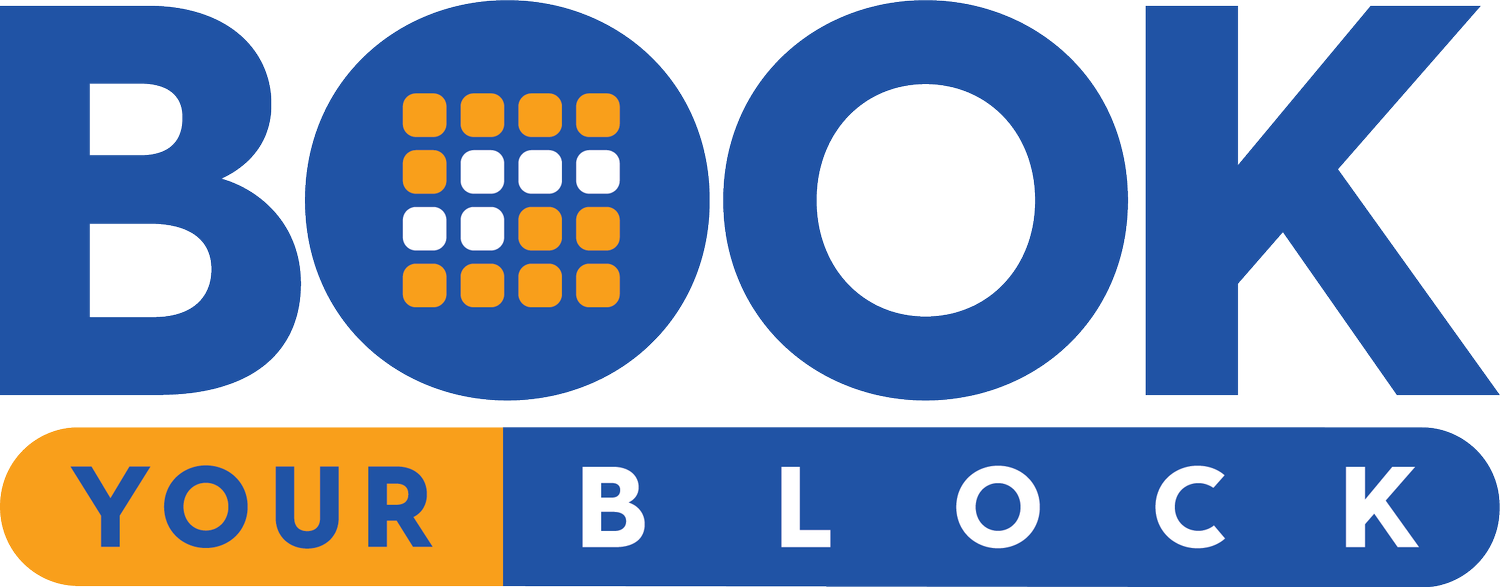FAQ
FREQUENTLY ASKED QUESTIONS
GENERAL RESERVATIONS QUESTIONS
-
The tournament director will provide the team/group manager with a link to the Book Your Block customized booking engine displaying the hotel partners offering rooms at Special Event Rates. Alternatively, events usually provide a section on their website dedicated to hotels with individual links that will direct you to the event booking site.
-
Each tournament or event has a different housing policy tailored to its competition. The majority enforces a “Stay to Play” requirement meaning that registered teams and their attendees must book their hotel accommodations through Book Your Block LLC or imposing a penalty on the team. Book Your Block has the technology to track event reservations and provides reports to tournaments so they can easily cross-reference and ensure teams are adhering to all “Stay to Play” rules.
-
Book Your Block communicates the event hotel requirements to the majority of hotels in the area with the goal to obtain a variety of brands, comfort levels, amenity preferences and price-points for the event attendees as possible. Our objective is to source enough rooms to meet the accommodation demands of teams that will be traveling into the area. Depending upon the location, season, market, and if other events are operating at the same time, some hotels choose to participate, while others do not.
-
Book Your Block provides a listing of all event hotels on the booking site. The hotel amenities are available by clicking on the “VIEW RATES” button associated with a hotel. Then click on the “AMENITIES” or “GENERAL INFO” tabs for more specific property details. Please note that the displayed amenities and photos obtained from 3rd party providers, are subject to change and are not guaranteed by Book Your Block. We strive to have the most accurate and complete hotel information available, but we have to rely on the personnel at the hotel property to update and change information and when appropriate.
-
Yes. The partner hotels all agree to offer a block of rooms from their inventory to accommodate groups or teams. Our technology enables group managers to reserve seamlessly a sub-block or “team block” without the inconvenience of requiring a list of group members and their credit cards in advance.
-
Each club or individual team determines that policy. Housing the group in one central location is often preferred by group leaders as it makes coordinating group logistics simpler as well as building camaraderie and team chemistry.
We created a technology solution for group leaders to allocate team blocks seamlessly (see section Group/Team Block Reservations below) and then for athlete families to subsequently reserve from those team blocks. Individuals can make reservations separate from the team must still utilize the Book Your Block online booking site.
-
Groups or teams located within a specific commuting distance to an event may be exempt from the Stay to Play requirement, and the group/team manager may not elect to reserve a team block. However, certain individuals in that team may prefer to stay in a hotel rather than commute. The Book Your Block customized booking site will allow individuals to make room reservations at the Special Event Rate.
Click here for instructions on how to book an individual room
-
The block of rooms reserved with a particular hotel are all priced at the same Special Event Rate. Book Your Block sources a discounted room rate with the hotel in advance of the event to shield attendees from potential increases or spikes in prices due to demand in the area that is caused by large events. The Special Event Rates displayed on the main properties listings page of our event-booking engine is available to attendees reserving within the room block.
-
All hotel partners sign a contractual agreement with Book Your Block that they will not advertise or sell the same room type at a lower price than the Special Event Rate. If you see a lower rate advertised at a partner hotel kindly take a screenshot of the booking page and send it to groupblocks@bookyourblock.com. Exclusions to this Special Event Rate price comparison are any pre-paid or non-refundable rates; Hotel employee /friends and family rates; Rates found on OTA sites such as Expedia, Hotels.com, etc.; Membership rates such as AAA and AARP; and, any other group rates contracted before Book Your Block).
-
No. The Special Event Rate is available up to a specific cut off date typically, but not always, 30 days before the event, and these discounted rates usually sell out. If any of the allocated hotel rooms are unsold by the cut off date, they are placed back into the hotel's general inventory and are no longer available at the Special Event Rate. Note: Properties may elect to discontinue the Special Event rate and room allocation sooner than 30 days.
-
We recommend you book your hotel room as soon as the team is committed to attending the event to increase the available selection of hotels and take advantage of the Special Event Rate.
-
Book Your Block typically requests the partner hotels to offer a limited number of rooms on the shoulder nights (the night before the team check-in and the night after the event) at the Special Event Rate. You can “Modify Search” and amend the check-in and check-out dates in the top left-hand corner of the booking site. If you need additional nights before or after the shoulder nights at the hotel, please contact guestdocs@bookyourblock.com.
-
All reservations will be guaranteed by advance deposit, calculated on a nightly basis, and processed at the time of booking. Your remaining balance due plus tax is paid at the hotel. Please review the booking and cancelation terms listed on the check-out page of the booking site before making your reservation as policies can vary slightly between hotels.
-
We accept Visa, Mastercard, American Express and Discover.
-
We use secure-socket-layer (SSL) encryption, the standard encryption on the Internet. This encryption allows our users to feel confident and secure about supplying credit card and personal information. SSL provides assurance that you are doing business with Book Your Block (and not an imposter) and that the information you are sending to us cannot be intercepted or encrypted by anyone other than the intended recipient.
-
Yes, you can earn travel rewards points at your hotel when booking through Book Your Block. The hotel will award these points to you directly. Just list your hotel rewards number during the check-out process in the “Notes to Hotel Staff.” Upon arriving at the hotel reconfirm your rewards number is part of the reservation with the front desk. The hotel chain is solely responsible for providing you with the rewards points.
-
You will receive a Guest Confirmation Receipt by email that will include a reservation confirmation number ARN-XXXXXX after placing your reservation through the Book Your Block system.
-
We would be happy to help you make the reservation by phone. Please call the number listed on our site, and a customer service representative will be able to assist you.
-
If you do not receive or misplace your confirmation email, we recommend you check your junk or spam folder. Alternatively, please access your event booking site and click on the “CANCEL RESERVATION” button in the “NEED HELP?” section on the right hand side of the webpage. Once you access the link it will take you to a webpage where you enter the email address you placed the booking under and then click “Resend Guest Receipt Email.” The automated system will resend the original confirmation email. If the system does not recognize the email, we suggest you contact your team/group manager to see if your reservation is in his management report.
-
Most hotels require guests to be at least 18 years of age to check-in. However, some hotels have a minimum age requirement of 21. Please contact the hotel directly to verify their age policies for check-in.
-
If the cardholder is not present at check-in, you must request and complete a credit card authorization form and submit it directly to the hotel 1-2 weeks before your scheduled arrival. Check with the hotel directly as policies and procedure on this may vary.
-
The cancellation policy for each hotel and event varies. Check your terms and conditions of your hotel reservation before cancelation. Click here to cancel a reservation: https://app.bookyourblock.com/v6/cancel-or-resend
Once you access the link it will take you to a webpage where you enter the email address you placed the booking under and the ARN reservation number. Click ‘Cancel Reservation’, scroll to the bottom of the page and press ‘Cancel Reservation’ again. The automated system will email you the cancellation confirmation. Keep this receipt for your records. If the system does not recognize the email, we suggest you contact your team/group manager to see if your reservation is in his management report. Utilize the email address showing in that report.
You can also navigate to this page from:
The booking site by clicking on the “CANCEL RESERVATION” button in the “NEED HELP?” section on the right hand side of the page.
The Book Your Block website by clicking ‘Contact Us’ in the top right-and corner of the website, selecting Guest and then selecting ‘Cancel Reservation’.
The confirmation email you received at the time of booking
-
Reservations may be modified providing they do not violate the cancelation policy of the hotel. To modify a reservation click on this link: https://app.bookyourblock.com/v6/cancel-or-resend
Once you access the link it will take you to a webpage where you enter the email address you placed the booking under and the ARN reservation number. Click the “MODIFY RESERVATION” button. The system will assist you with the change and send a confirmation once completed. Keep this receipt for your records.
You can also navigate to this page from:
The booking site by clicking on the “MODIFY RESERVATION” button in the “NEED HELP?” section on the right hand side of the webpage.
The Book Your Block website by clicking ‘Contact Us’ in the top right-and corner of the website and then select Guest and then ‘Modify Reservation’
The confirmation email you received at the time of booking
-
The Book Your Block automated system notifies the hotel of new reservations daily and provides access to ongoing bookings. However, it is typical for the hotel not to transfer the actual names on these reservations into the hotel reservation system until three weeks before the event, and therefore hotel staff may not have access. Consequently, it is essential that if you have a reservation and have any questions or concerns about that booking, you contact Book Your Block directly for assistance and not the hotel. The hotel will typically issue you a confirmation email directly from their system around three weeks before the event.
GROUP/TEAM BLOCK RESERVATIONS
-
Click here for instructions on how to reserve a team block
-
No. The team manager has placed a temporary hold on a specified allocation of rooms at a particular hotel often referred to as the “team block.” The team/group members are required to reserve directly from this team block allocation by subsequently accessing the booking engine and providing their guest information and securing the reservation with a credit card.
-
When the group/team manager creates the team hold block, he/she receives an automated email confirmation verifying information on the hotel and team block. This email contains instructions on how group/team members should proceed to reserve those rooms. The team manager is requested to distribute the instructions via email to the team members upon receipt. The guidelines contain a specific link to a Book Your Block webpage that has information on the hotel and access to the team block room inventory, which group members may reserve directly. If you are seeking to reserve rooms at a hotel as part of a team, please ask the team/group manager to provide this information.
-
Yes. The courtesy hold block has an expiration date, provided to the group/team manager in advance of completing the team block and again in the confirmation email. Any rooms in the team block not reserved by group/team members by the expiration date are immediately returned to the Book Your Block hotel inventory and are available to be reserved by other groups or individuals. Check the email communication sent to team managers regarding the expiration date.
-
Events often have large numbers of teams seeking hotel accommodations. Hotels are willing to allocate rooms inventory at discounted rates because they believe the attending teams will reserve the rooms. The majority of event properties provide very flexible booking terms and conditions. If teams are serious about booking rooms at a particular hotel, they have the responsibility to ensure group/team members reserve those rooms promptly; otherwise, the inventory will become available to other teams.
-
Yes. The Group/Team Manager will receive a reminder email on the courtesy team block expiration commencing five days before the expiration date and periodically after that up until the end.
-
The team/group manager receives access to the system via a link emailed after the team block is reserved. The access allows the team/group manager real-time reporting on which team members have completed room reservations from the team block.