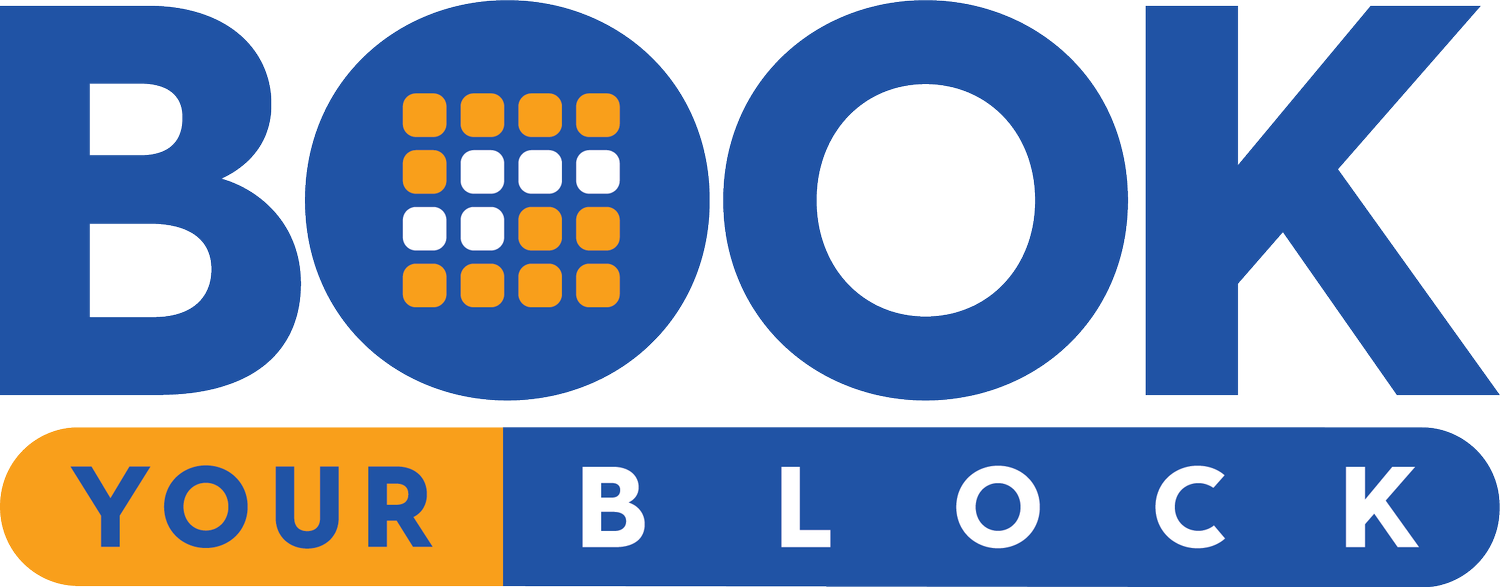Hard Count Events
TOURNAMENT HOTEL BOOKING SITES & RESERVATION INFORMATION
This dashboard contains event hotel booking information. Please use the platform as the central communications hub for anything related to your booking.
Experience our upgraded website! Click below for improved performance and a fresh design.
LOOKING FOR MORE INFORMATION
-
The Special Event Rate is the discounted group rate secured.
The hotel contracts that the Special Event Rate is the lowest available rate for the room type and flexible policy.
All the rooms in the block are at the same room rate, so you are protected from market price increases.
If you see a lower rate advertised by the hotel, contact us.
-
Protect your travel from potential disruption scenarios including athlete injuries, canceled tournaments, and COVID.
The Deluxe Travel Insurance policy is through International Medical Group (IMG)
You may purchase insurance during the booking process at check out.
Your insurance payment is directly to IMG and costs approximately 3.75% of the booking amount (minimum $500 booking coverage)
INSURANCE INFORMATION
-
Book Your Block recognizes that Club Directors have busy schedules, so we offer a club with multiple teams attending a concierge booking experience.
We discuss your preferred hotel location, amenities, and price points and make recommendations.
Once you select the hotel(s), we set up your group block(s).
We can create multiple hotels or room type blocks into one group booking link and URL.
Our complimentary Group Travel Made Simple program provides a customized club hotel dashboard for clubs attending multiple annual tournaments to help organize your entire travel seamlessly.
BOOKING ASSISTANCE
-
Visit our online Help Center for immediate answers to reservation questions or greater detail on any information contained in this section.
-
At the time of booking, the guest receives a confirmation email from customerservice@mytravel.support confirming the reservation details and providing an ARN booking reference number.
-
The deposit paid at the time of booking to secure the reservation will post to your credit card as Book Your Block. The deposit collected is applied to the booking amount. The remaining balance is due to the hotel typically at check-in or as listed in the Deposit Policy.
-
The policies are listed on the:
Booking Site Check Out page
Guest Booking Confirmation
Hotel Confirmation Number Email
Cancellation Email
The Book Your Block system time stamps the date and time of booking, any modification or cancellation.
-
The hotel receives immediate notification of your booking, and the sales manager transfers your booking details from our exclusive contracted room block into the hotel reservation system. Book Your Block requests that the hotel confirms the reservation within a week of the booking. Once a hotel confirmation number assigns to your booking, Book Your Block instantaneously emails you the confirmation number.
-
A portion of your hotel booking is eligible for brand rewards points. Ensure to provide your hotel brand rewards name and account number to the property at check-in.
-
All cancellations must complete through the Book Your Block automated system. Do not call the hotel. Use the button below or the Cancel Reservation link in your Guest Booking Confirmation. You will receive immediate confirmation of the cancellation by email.
-
All modifications must complete through the Book Your Block automated system. Do not call the hotel. Use the Modify Reservation link in your Guest Booking Confirmation, which automatically propagates your booking information, or the button below. You will receive immediate confirmation of the modification by email.
-
The credit card used at the time of booking is provided to the hotel via a secure process. The hotel will charge the remaining balance due on the booking to this credit card. If you wish the hotel to utilize a different credit card, use the Modify Reservation link in your Guest Booking Confirmation, which automatically propagates your booking information, or click on the Update Card button below. Any update must complete before the date the hotel advises it charges the payment in the Deposit Policy.